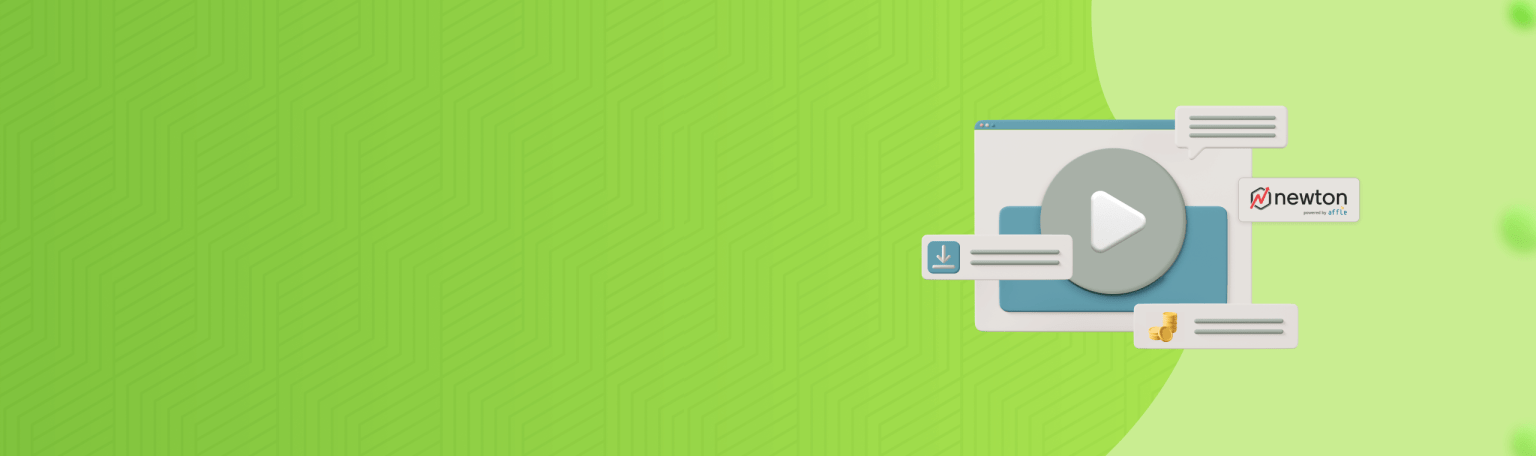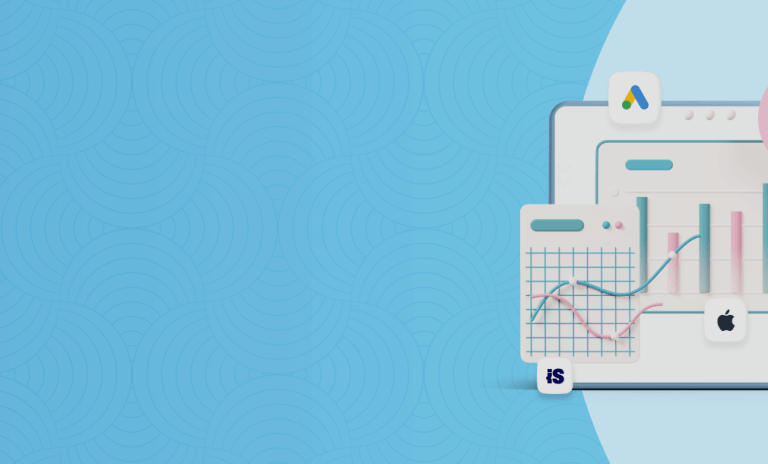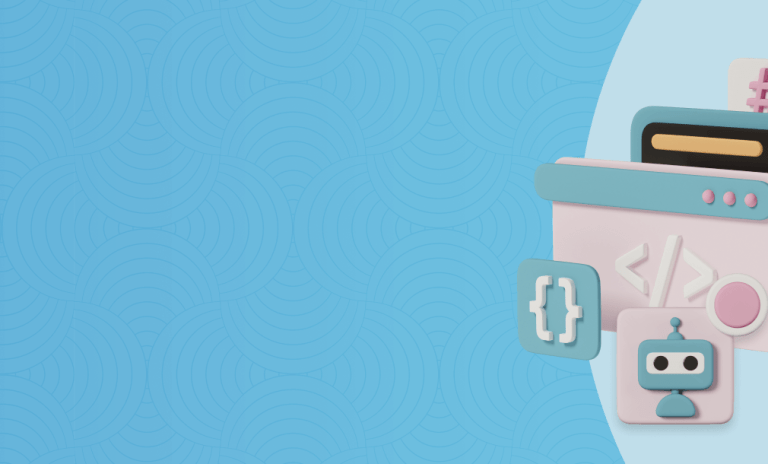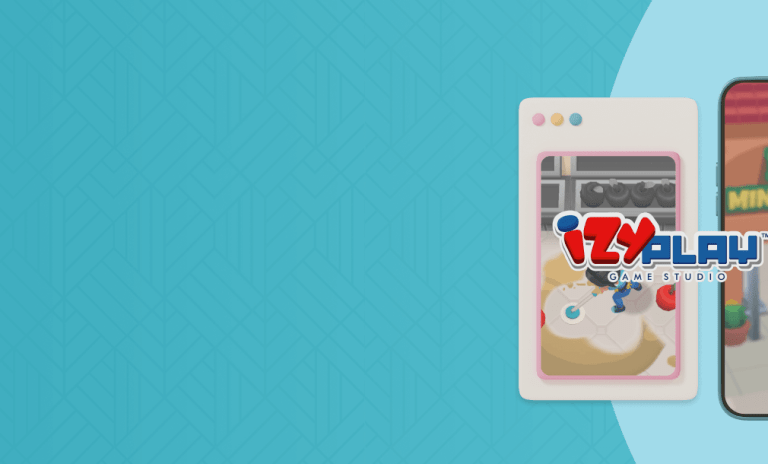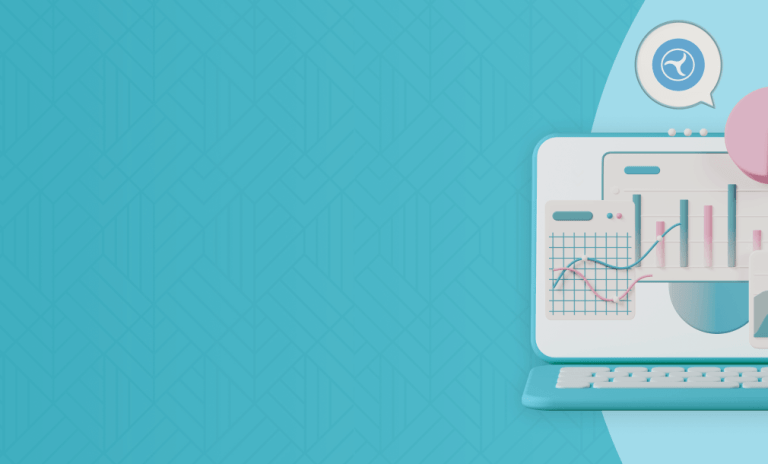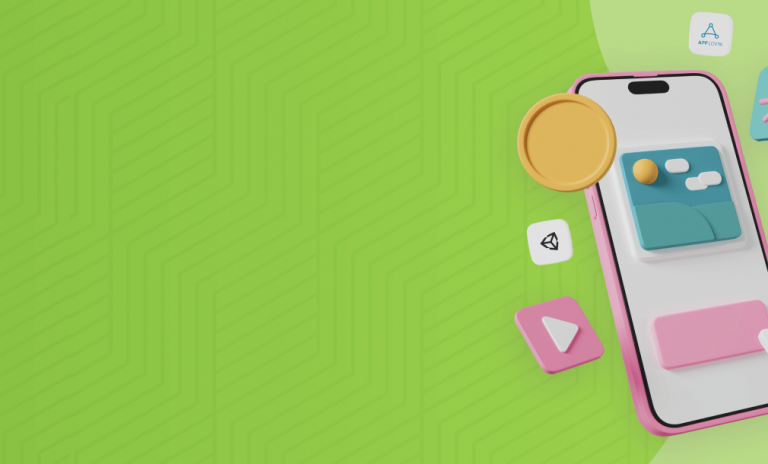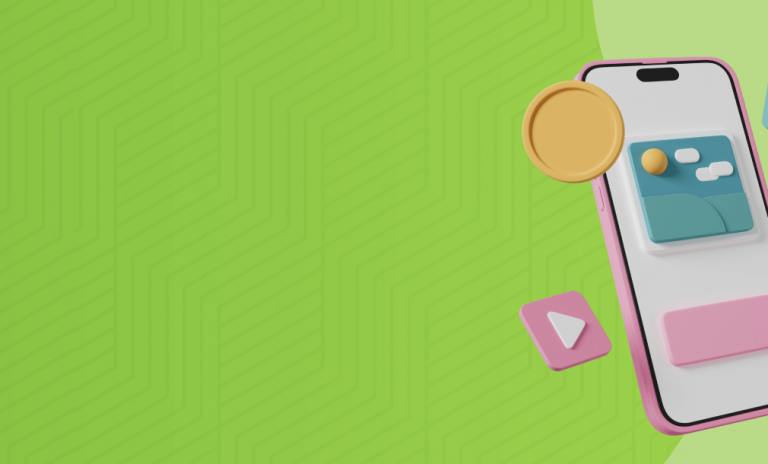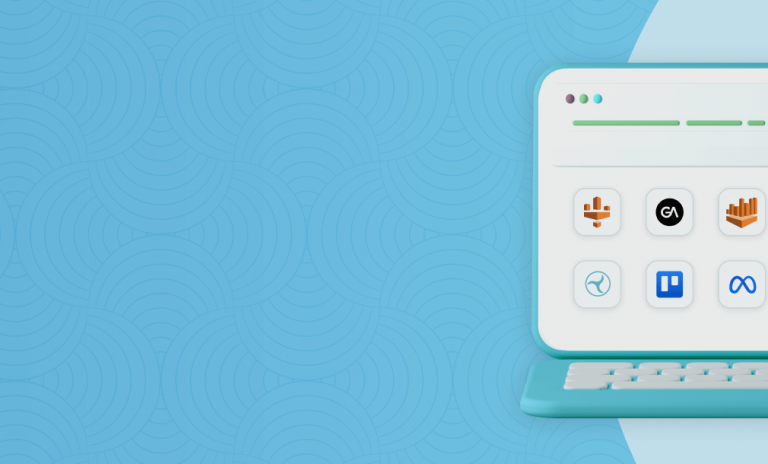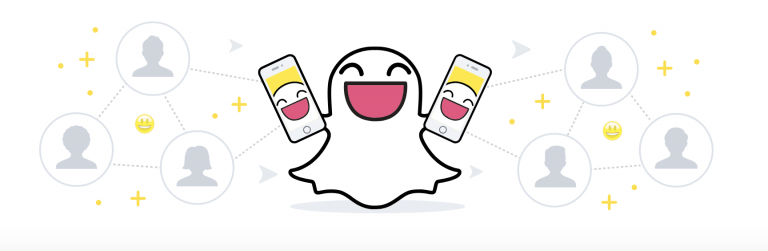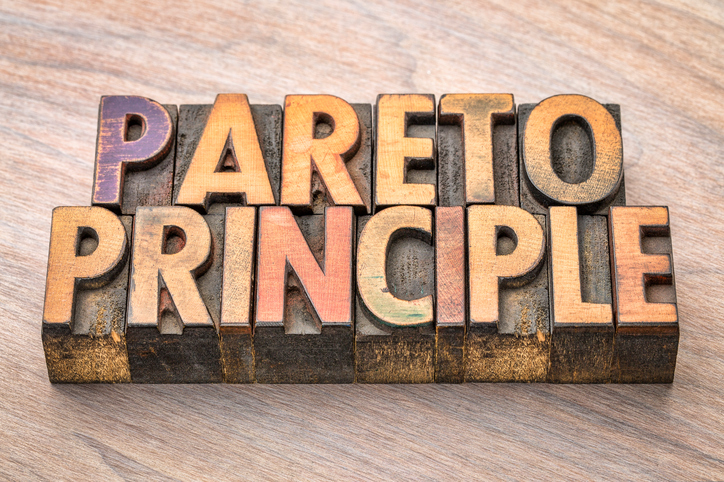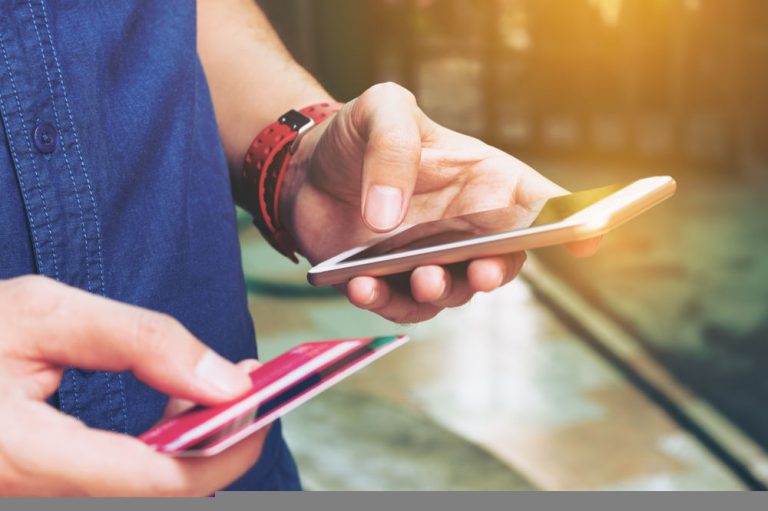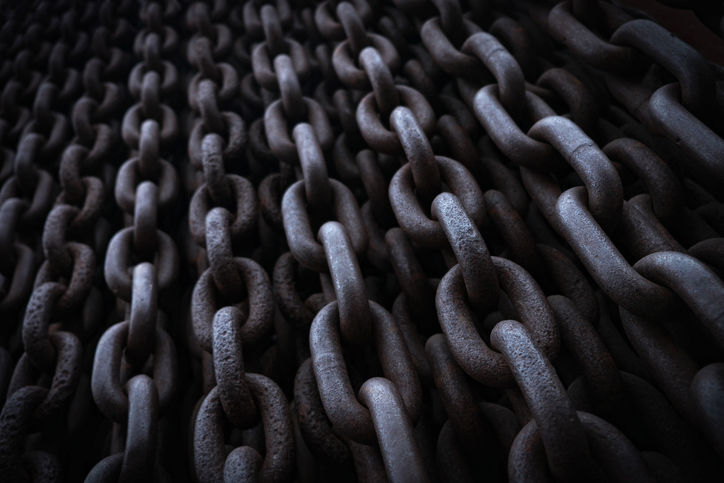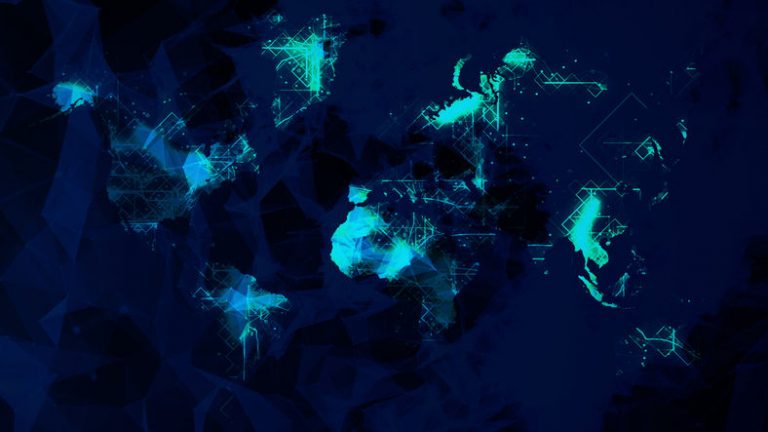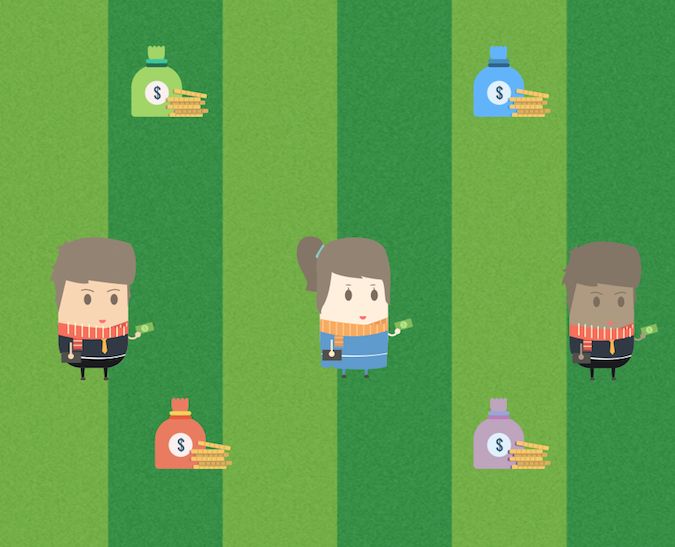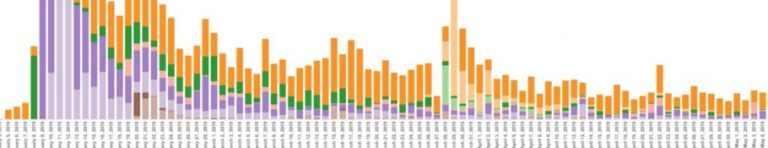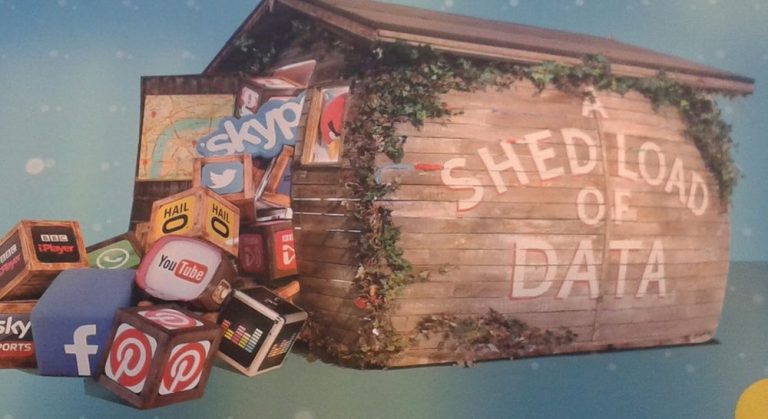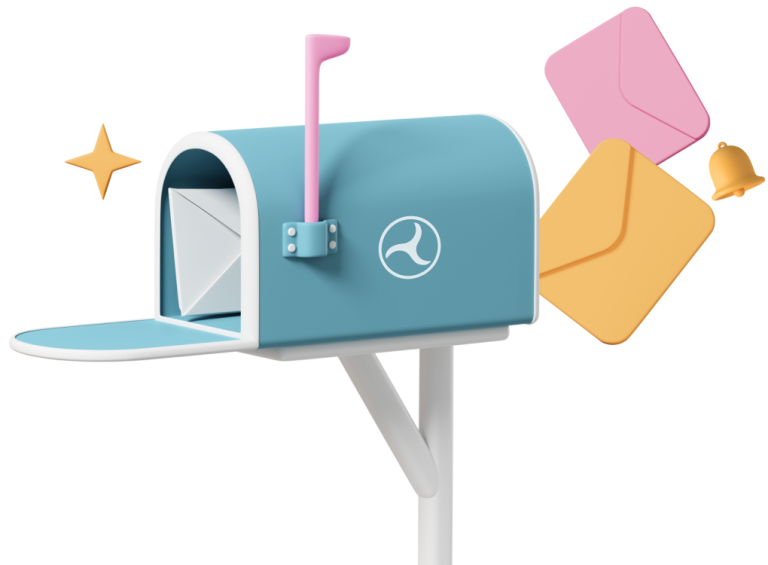Tabarak Paracha
Декабрь 21, 2023


Guest post by Karnika Roy, who leads the content initiatives at Newton, a performance-focused iOS app growth platform.
Do you remember the last time you were planning something and an app was not involved? Is that difficult to imagine? Millennials and GenZ love their apps. Every moment of their lives – from the time they wake up to the time they go to bed, an app features in their daily activities. Need to check out how to deal with the day ahead? Productivity apps to the rescue. No time to wait in queue for that coffee? No worries! Just pre-order on a Food & Drink app, pay through a Payments app, and voila the hazelnut mocha is already waiting for you. Need to get somewhere fast? Just book a cab on your Travel app. Need help with navigating through the complicated maze of investments, insurance, and loans? There are multiple apps for that too. With the dependency on apps, comes the sharing of personal data with your device. No wonder privacy is leading a lot of smartphone usage conversations. App marketers are increasingly exploring more consumer-centric advertising options in 2024, such as getting started on Apple Search Ads.
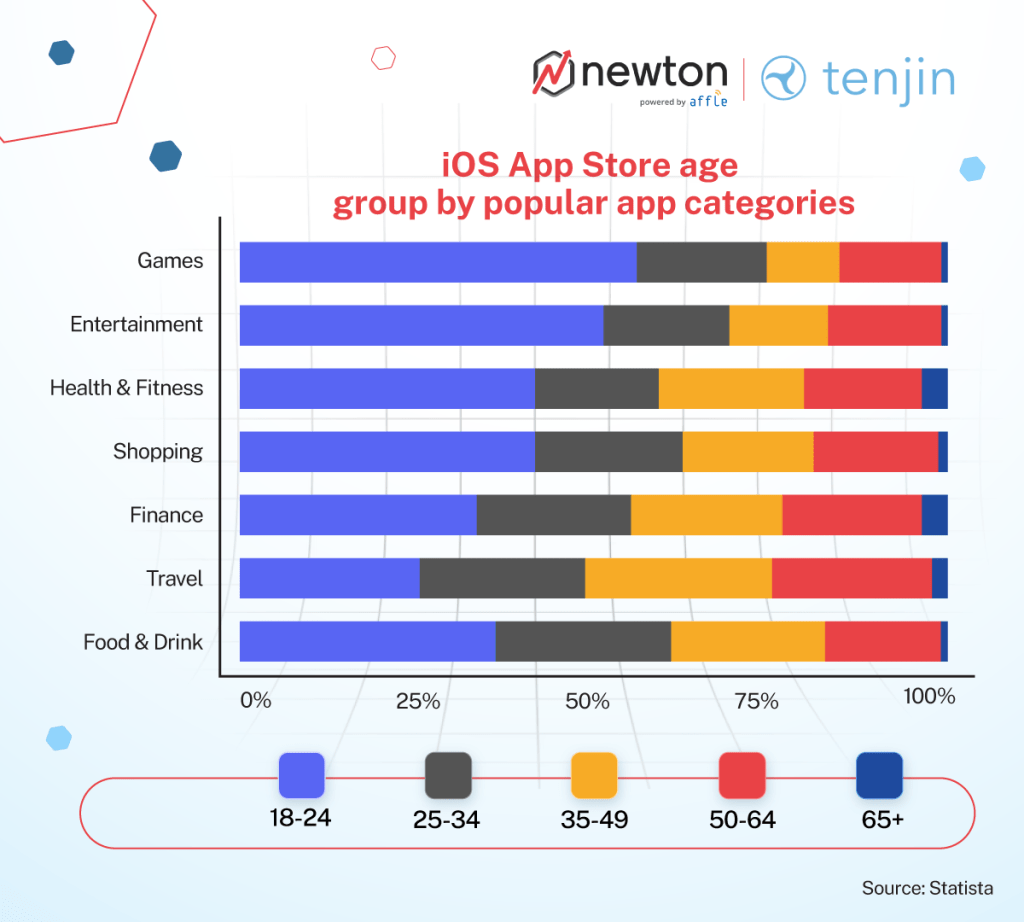
What’s Apple Search Ads all about?
Apple Search Ads is a premium user acquisition platform that caters to exclusive iOS user acquisition. App marketers get started on Apple Search Ads to reach out to iOS users to promote their apps to a high-intent, high-quality audience. With the release of App Tracking Transparency (ATT) in 2021, iOS 14.5 and above users can now choose what data can be tracked by the apps on their phones.
Once the user opts into the ATT prompt, no personal device-level information can be accessed by third-party apps. This has raised quite a lot of buzz in the app marketing industry, wherein during the initial days mobile marketers feared losing crucial user-level data on the premium iOS users. However, the dust has settled over the past two years, and platforms like Apple Search Ads and SKAdNetwork (SKAN) have assured marketers that iOS app marketing is still a big deal.
How can I get started with Apple Search Ads?
It’s fairly simple. You need to keep a few points in mind:
- Have an active account in App Store Connect
- List the app in the App Store with approved app icons, title, subtitle, and app description. Make sure to optimize this per the focus keyword for the app
- Upload app previews and screenshots to the App Store
- Open up an Apple Search Ads account and connect it to your App Store Connect account
- Link to a working credit card to ensure ad spend payments are smooth
To get started on Apple Search Ads, knowing the principle of search intent marketing is essential. App marketers list a selection of iOS keywords to target, place bids on targeted keywords, and on winning the auction the ads are shown if it is relevant to the users’ search queries. Since the platform shows ads based on user search queries, conversion rates are fairly high and often cross the 60% mark.
Why should app marketers get started on Apple Search Ads?
2024 is all set to be the year when privacy starts becoming mainstream. Google’s Privacy Sandbox for Android is also following the footsteps of ATT and aims to make marketing overall privacy-focused. With that thought in mind, it makes sense to start exploring and testing out such privacy-focused advertising platforms.
Here are the top 5 reasons that make it worth it to get started on Apple Search Ads initiatives in 2024:
- Simplify premium user acquisition on iOS with Apple Search Ads
The Apple Search Ads platform, once initiated, is pretty easy to navigate. At the platform level, app marketers can create a variety of campaigns, set up multiple ad groups under each campaign type, set target keywords for each ad group, and also set the daily bid budget to control expenses. The campaigns can also be activated, paused, and deleted as per convenience. They can also be dayparted to drive maximum engagement from ad appearances. The platform helps to track metrics like impressions, cost-per-tap, cost per installs, and total installs.
For clarity, to get started on the Apple Search Ads platform app marketers can run the following campaign types:
- Brand campaigns: These campaigns help to establish brand dominance in the App Store. They work great with ‘exact match’ for high-value brand keywords and category keywords. They are recommended if you are trying to establish a higher Share of Voice (SOV) for your brand in the iOS App Store.
- Category campaigns: These campaigns help to build up category leadership when app marketers get started with Apple Search Ads. They work amazingly with the ‘broad match’ for high-value category keywords. They are recommended if you are looking to position yourself as a dominant player in your category in the App Store.
- Competitor campaigns: These campaigns help to build up App Store dominance vis-a-vis primary competitors. They work great with exact matches and broad matches for competitor keywords. They are recommended for mature players who are confident about taking on their competition head-on in the App Store.
- Discovery campaigns: These campaigns are designed to discover newer keywords and audience segments to target. They work great with automated Search Match turned on. They are recommended for players who have a strong keyword strategy in place and are now looking to diversify for an incremental scale.
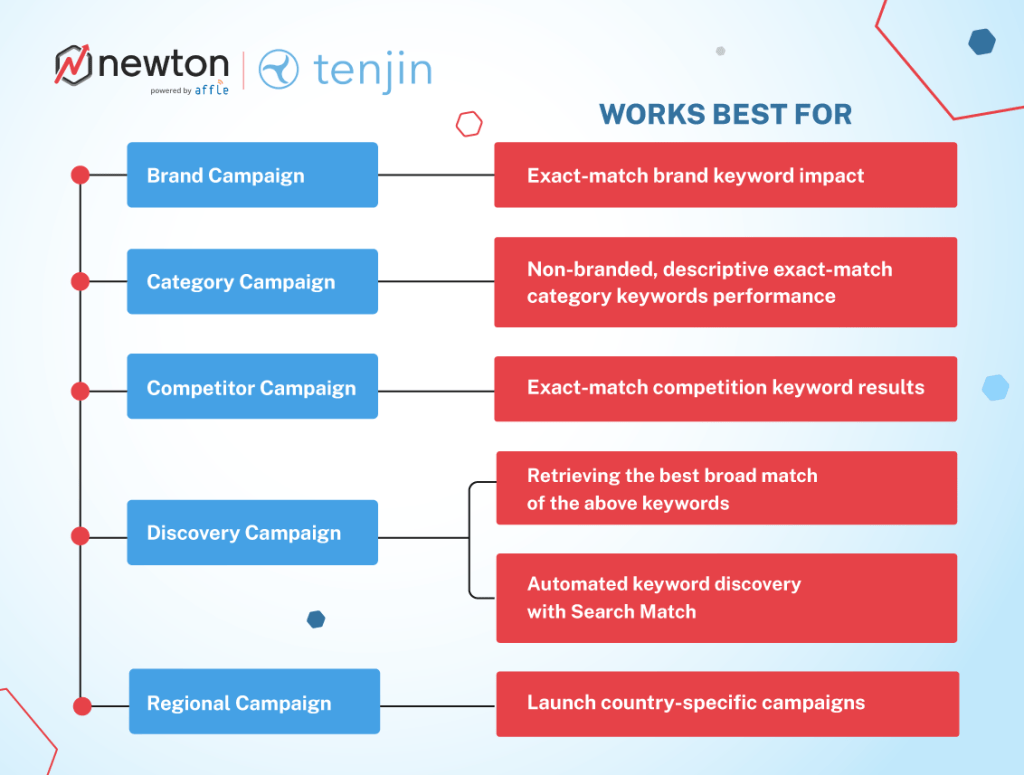
An important aspect to keep in mind when setting up Apple Search Ads campaigns is keyword targeting. The platform is oriented around search intent. Therefore, having a strong list of iOS keywords that are relevant to the app’s features, products, services, USPs, and primary competitor differentiators is crucial for maximizing Apple Search Ads campaigns and the related multiple ad placements. We discuss the synergy of keyword match types, multiple ad placements, and Apple Search Ads campaigns in the next point.
2. Maximize the visibility and reach across a premium audience segment
There are 2 ways in which the Apple Search Ads platform enables this.
- Multiple ad placements coinciding with the different stages of the user’s app discovery funnel
- Apple Search Ads keyword match types to target audiences in different stages of the acquisition funnel.
Here’s how this works:
In the context of multiple ad placements:
- Today Tab: This ad placement is right at the home screen of the App Store application. Over 650 million iOS users start their app discovery journey weekly from this page, making this ad placement the most premium of them all. This placement is highly used for brand announcements, and product/service/feature launches.
- Search Tab: This ad placement appears right below the Search bar, just when the user is about to type in an app name. This placement is common for establishing brand awareness within the App Store.
- Search Results Page: This ad placement also appears below the Search bar. But it appears after the user has typed in a search query. This placement is preferable for brand campaigns, category campaigns, and even competitor campaigns.
- Custom Product Pages: About 35 of these pages are auto-generated from App Store Connect previews and screenshots. They are completely customizable and localizable. It’s like a landing page of the app within the App Store. These pages generally appear after tapping the Today Tab ads or the Search Results Page ads. They enable contextual advertising within the App Store to maximize conversions.

In the context of keyword match types:
- Exact match: The ad appears for search queries that are an exact match for your target keywords. For example, if the target keyword is “online grocery app”, the ad will appear for all search queries on “online grocery app”. However, ads will not appear for variations of the keyword like “online grocery delivery app”. This match type works excellently to convert users who are pretty clear about what they are looking for. It can also work great with more specific keywords like christmas deals on gaming laptops
- Broad match: The ad appears for closely resembling variations of the target keywords, along with their exact matches. For example, if the target keyword is “online grocery app”, with a broad match, the ad will appear for keywords like “online grocery app”, “online grocery delivery app”, or “home delivery grocery online”. This match type works great to convert users who are interested in your category but don’t have any specific app in mind and are only looking out for the best fit.
- Search match: The ad is automated and appears for untapped, untargeted keywords. The platform’s algorithm automatically matches the ads to similar targeted search queries. The only downside to this is it can lead ads to appear against quite irrelevant keywords too. In our opinion, this is not a beginner-friendly option. However, it’s a great option if you want to discover new keywords and new audiences when the present set of campaigns has reached a performance saturation point.
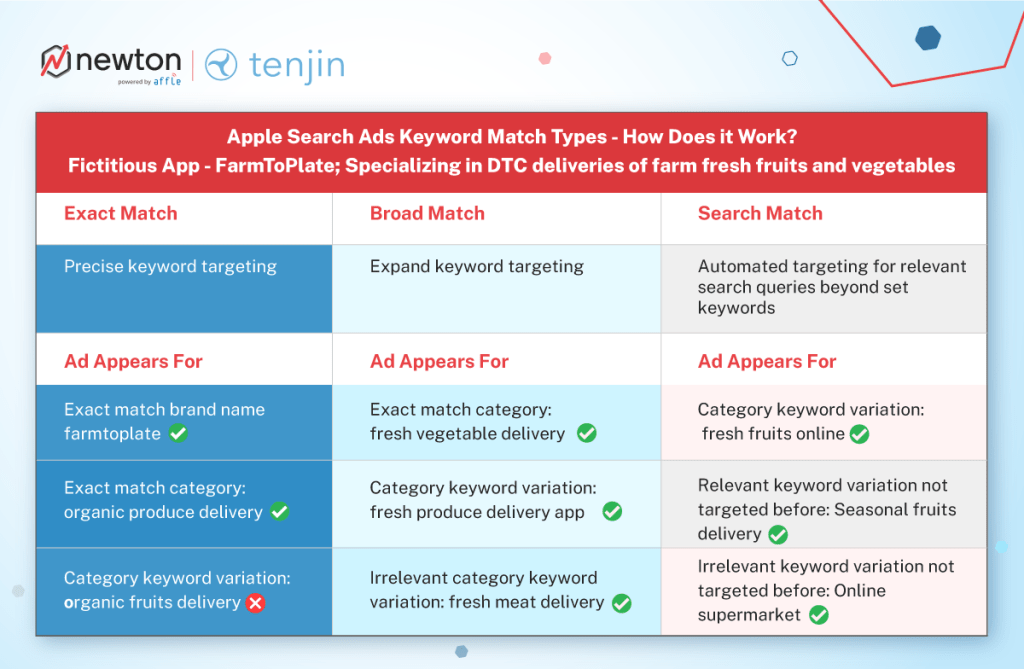
3. Make use of the robust targeting options to reach a high-intent audience
To get started on Apple Search Ads, apart from understanding ad placements and keywords, app marketers must also focus on targeting customizations. The platform allows users to set up campaigns and ad groups in a way that ensures targeting is as precise as possible so that the ad reaches a very high-quality and high-intent audience. A few targeting options available as of now:
- Device level targeting for iPhones and iPads
- Country and region-specific targeting. To make the most out of this targeting option, it is recommended to follow a multilingual keyword strategy. With AI tools, it’s now that much easier to secure local language iOS keywords for native language campaigns.
- Location refinement just in case the app runs in a few select locations only
- Targeting by age and gender
- Type of customer – all users, new users, returning users, users of other apps of the same developer
4. Embrace sustainable ROAS with a high-LTV premium user base
One important point of debate often pops up when users think of getting started with Apple Search Ads. The platform is known to have a significantly high Customer Acquisition Cost (CAC) for iOS users. Some industry reports set the numbers as high as $1.99. CAC on Apple Search Ads depends on factors like where the app advertiser is running campaigns from, the targeted keywords, and the standard cost of keyword bids in the category. To optimize iOS paid campaigns for cost efficiency, full-funnel data integration is a key requirement. If Apple Search Ads are left unmonitored and not aligned to secure full-funnel campaign analytics, costs can burn a deep hole in the marketing wallet. An easy way to manage the CAC is by maintaining a negative keyword list.
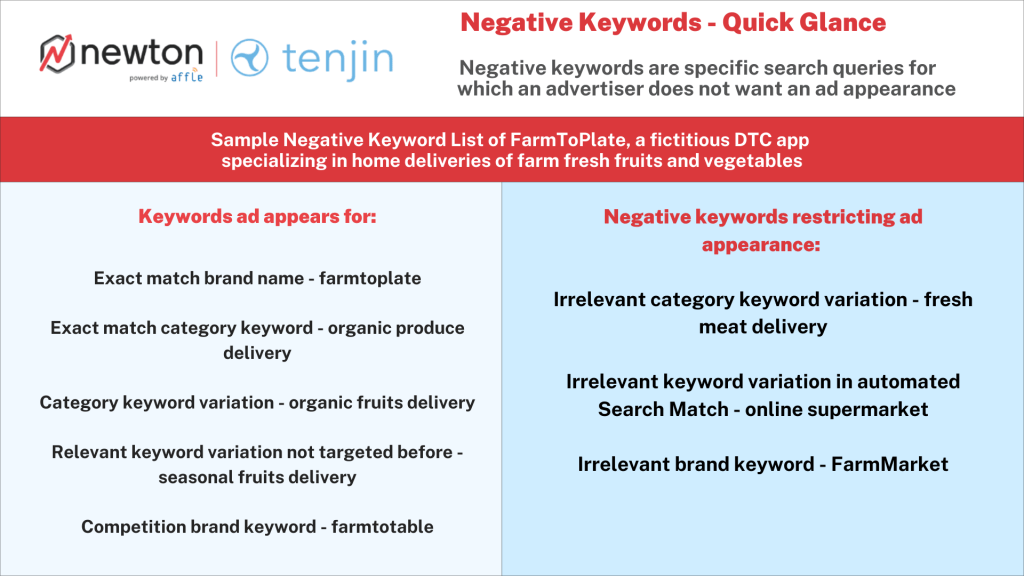
Negative keywords are a set of keywords that are irrelevant to the app and for which an ad appearance is restricted. While setting up Apple Search Ads campaigns, keeping a refined list of negative keywords ensures there’s no budget leakage in ill-placed ads.
Other than that, all broad-match keyword-led campaigns should follow a routine A/B testing process, to weed out low-performing keyword variations from the target list. Identify a list of keywords for exact and broad match types campaigns, where the app’s Share of Voice (SoV) is a high priority to convert superior-quality users. This will help the app marketer to make an informed decision on budget distribution. In the absence of a priority list, there’s a risk of spreading the budget too thin across a vast list of keywords, which naturally dilutes the ROAS from the ad spends. Following a similar strategy of shortlisting high-quality keywords, data-led keyword bid distribution, and real-time campaign optimizations, Team Newton has been able to lower CACs by 60%.
Another reason why this platform is geared for higher ROAS is because iOS users usually end up spending 50% more than Android users on in-app purchases.
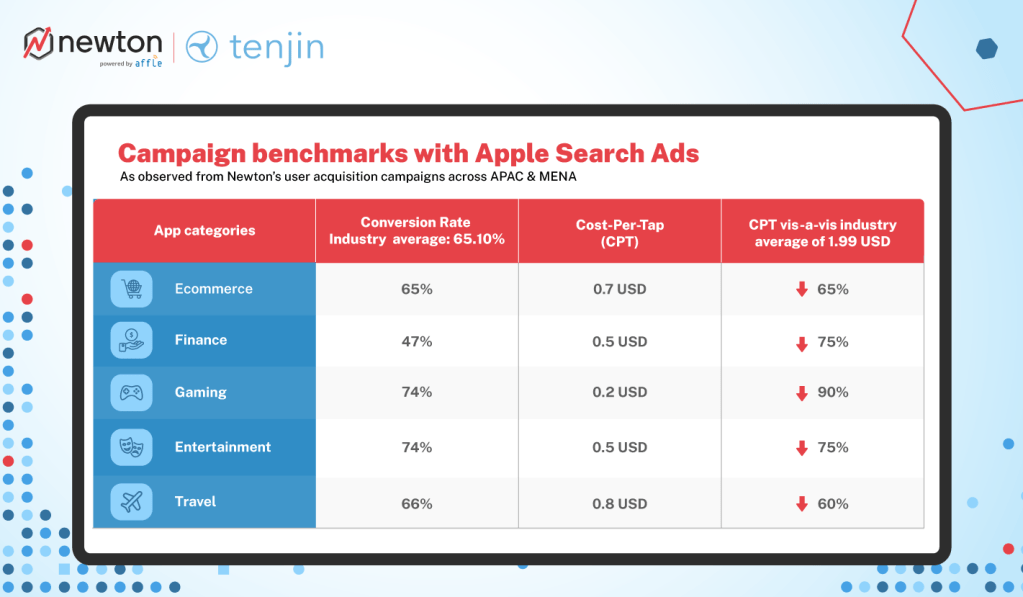
5. Boost App Store performance and get more downloads
Apple Search Ads is based on showing ads to users based on their search history and app download history. This means app marketers are already dealing with a high-intent pipeline in the App Store ecosystem. The best part about this platform is the flexibility it allows to integrate MMP data for transparent performance measurement at each stage of the funnel.
To get started with Apple Search Ads, we recommend that you integrate full-funnel analytics. With this integration app marketers can now understand where their ad spends are going, by tracking:
- Which keywords drove maximum downloads clarifying the true source of successful iOS campaigns
- Which keywords drove downloads that contributed to high registrations, in-app sessions, in-app purchases (IAPs), gameplays, or even watch times
- Which keywords drove newer audience segments to download and transact on the app
- How real-time bid optimizations are impacting CACs and ROAS
The performance analytics from Apple Search Ads can also help to boost your organic App Store keyword optimization. This further helps to propel the organic rankings of your app leading to higher quality of downloads and increased ROAS.
Summary
In 2024, we will be stepping into a new era of privacy-centric mobile advertising. As of now, Apple Search Ads is leading the way in consumer-oriented, privacy-first app marketing. Here, we have looked at the top 5 reasons why app marketers should get started on Apple Search Ads as a strong channel to pursue premium user acquisition. The platform helps with increased app visibility and high-quality reach, provides customizations for targeting, assists with acquiring champion users who help drive high ROAS, improves overall App Store performance, and is quite easy to structure and launch campaigns. By adding layers of multilingual keyword strategy and full-funnel analytics to the platform, app marketers can truly achieve their buck’s worth on premium iOS user acquisition.