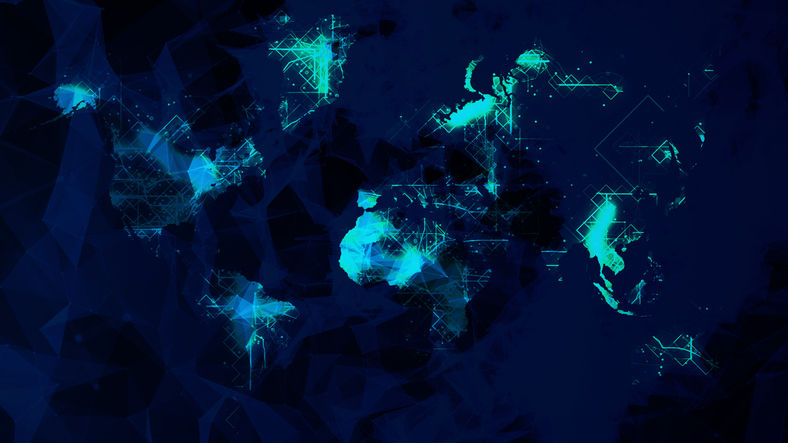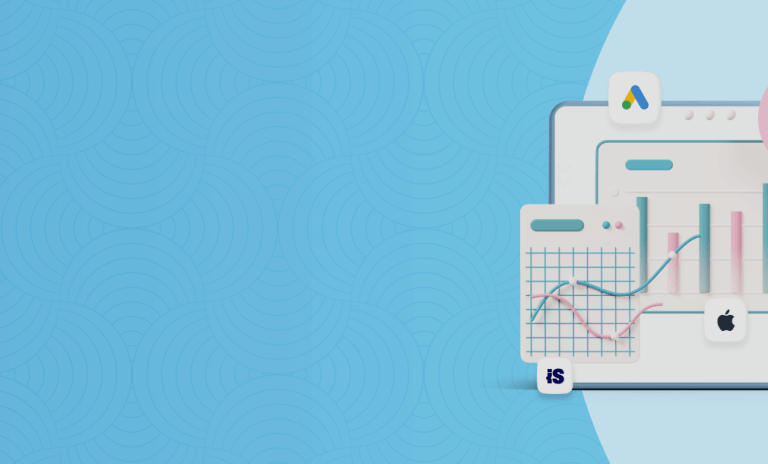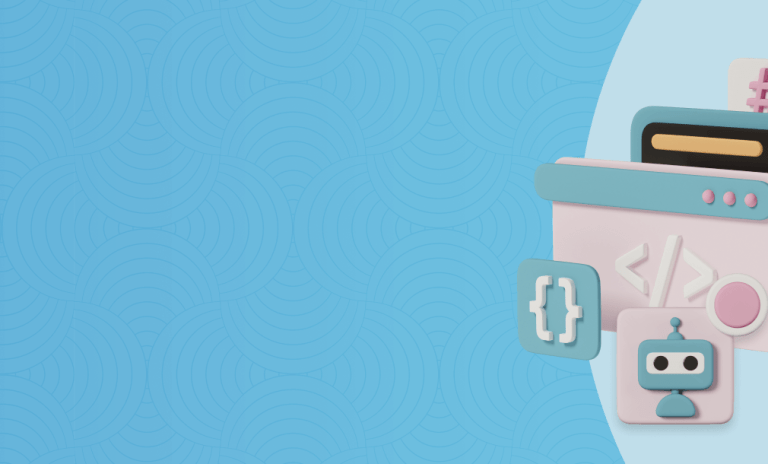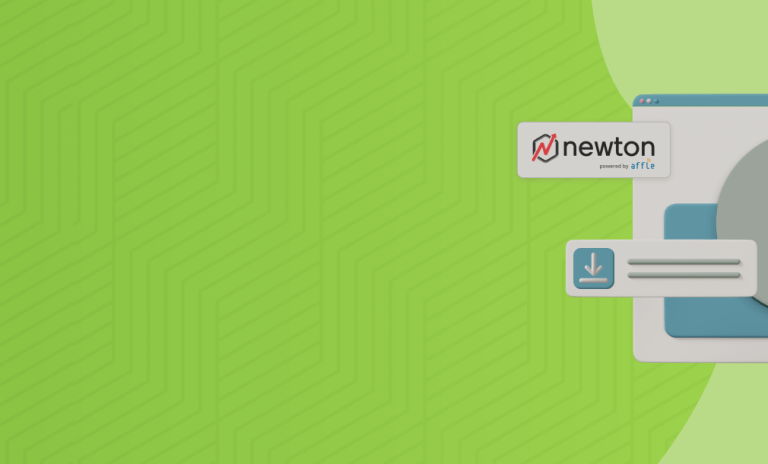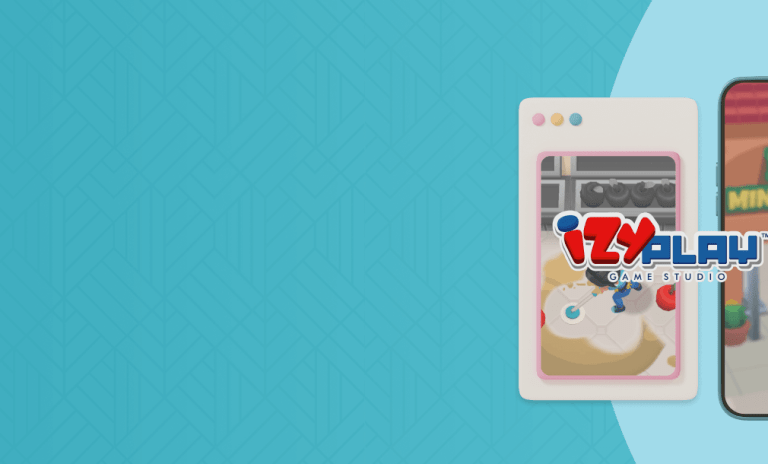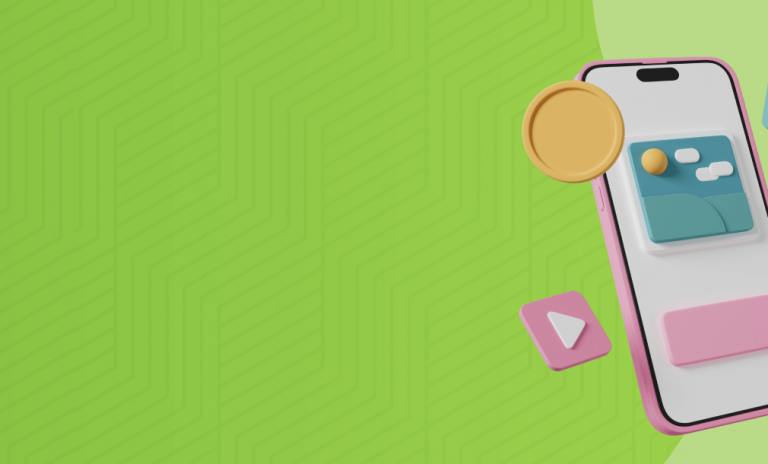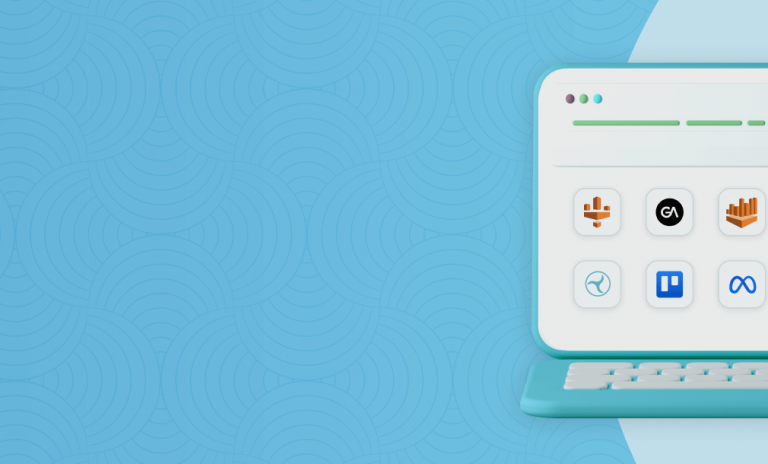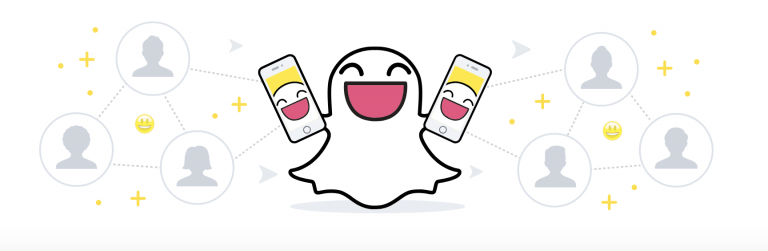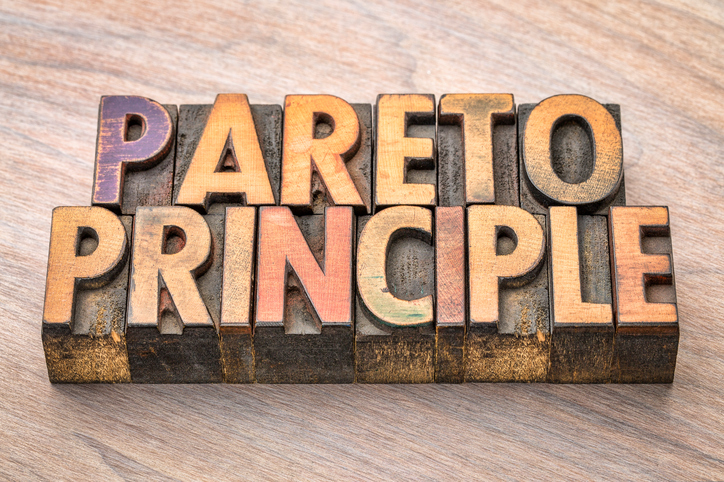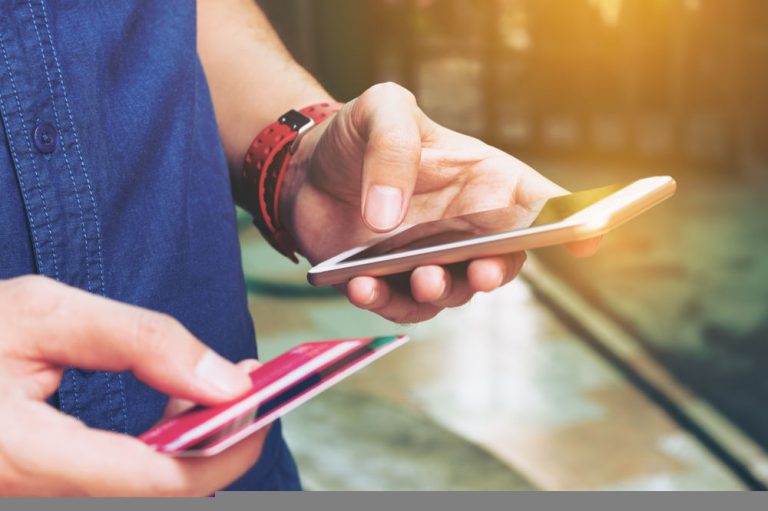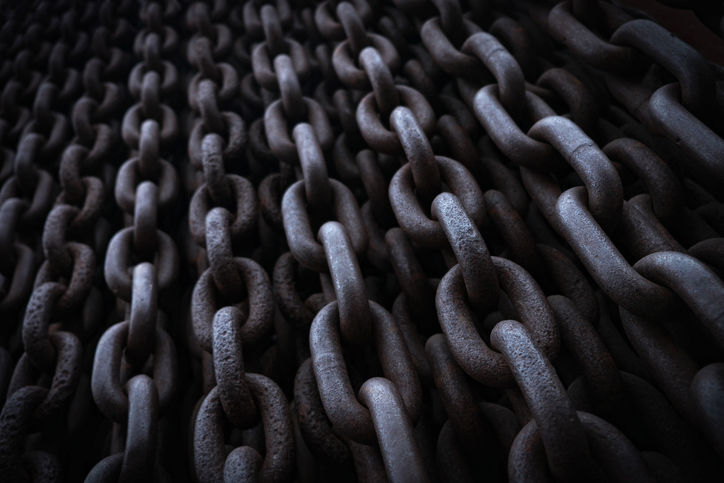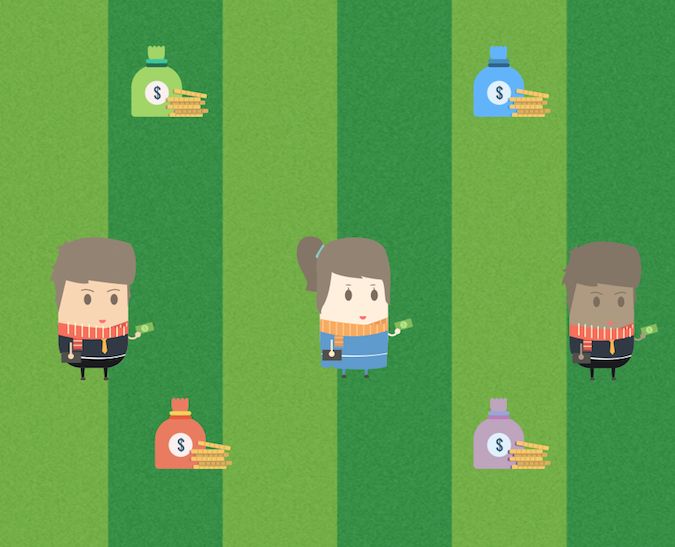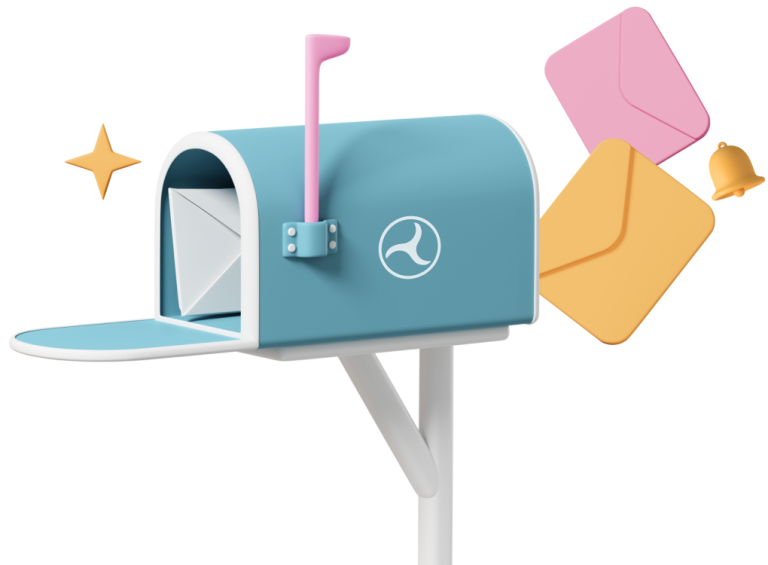Sunny Cha
March 9, 2017
Update 25.11.22: Regardless of what BI tool you choose, you can always count on Growth FullStack to set up the data pipelines for it.
To get a leg up in today’s ultra competitive landscape, most app developers have come to depend on some type of Business Intelligence (BI) software. Whether built by an in-house team or bought and licensed from a third-party vendor, BI tools are crucial for retrieving, analyzing, and transforming data into actionable insights.
But with dozens of good tools on the market, it can be difficult to figure out a best fit tool for your organization. It’s important to ask yourself a few questions before investing hundreds or thousands of dollars monthly. For instance, who’s going to use the software? What type of data are they going to need? Getting more specific is a must for cutting through the noise of many competing options.
Here are seven questions that will help you evaluate BI tools for your team:
Is it built for mobile?
Some service providers don’t specialize mobile, instead using a template-based approach for clients in different industries. As an app developer you will want a software that can crunch the industry-specific data you have. For instance, mobile game developers will need a tool that can handle high frequency, secure updates from thousands — if not millions — of concurrent users.
Is it easy to use?
A cluttered, buggy or counter-intuitive interface is a red flag for BI tools. Even users with basic tech skills should be able to navigate and filter data, while a simple and well-designed workflow will also make analysis easier for data scientists. A complicated UX is a sign of an outdated tool.
Does it break the budget?
BI tools used to be a $150,000 privilege for enterprises with deep pockets. But the creation of increasingly powerful, self-service software has forced providers to scale back pricing. Now the cost for most would be an average of $1,500 per user per year. Other tools price by volume, which can be suitable for small startups. And of course <a href=http://blog.capterra.com/top-8-free-and-open-source-business-intelligence-software/”>there are free tools — though they’re predictably less powerful compared to paid options.
Can it read from any database?
A must-have feature for any BI tool is the capability to access multiple database types, regardless of the management system they use. For example, supply chain specialists have to periodically check average sales reports to forecast demand and set inventory levels, which in turn is accessed by manufacturing employees for production. The job of BI software is to unify all these disparate data sources into neat visualizations.
Can it produce actionable visualizations?
Compiling different databases is difficult, but many leading tools already do it well. The next frontier for these tools is expanding to visualizations like scatter plots or heat maps. The best tools focus on actionability: is that dashboard relevant or just pretty? For instance, the best mapping capabilities will leverage easily-readable city, state, and country attributes instead of forcing inclusion of unnecessary variables like longitude and latitude.
Is it cross functional?
Tools should be cross-functional across the organization. Every user from high-level execs to sales reps on the field should be able to view data that helps them make informed decisions in their domain. After all, the more people who can utilize the tool, the higher your ROI on a multi-thousand dollar software.
Is it conducive for sharing?
Shareable dashboards are also important for exchanging analyses between teams. Users should be able to toggle data filters on reports from different departments without saving these changes. For instance, retail managers should be able to switch between monthly sales from USA and Canada without saving the selection in the original report.
Choosing the best fit BI solution seems intimidating. After all, the BI tools market has expanded massively in just a few years: there are now many options that meet the bar for “good”. But the multitude of good enough tools shouldn’t outshine the best: look closely at each of the seven aspects above, with your organization’s needs in mind, and the list won’t be so difficult to narrow down after all.