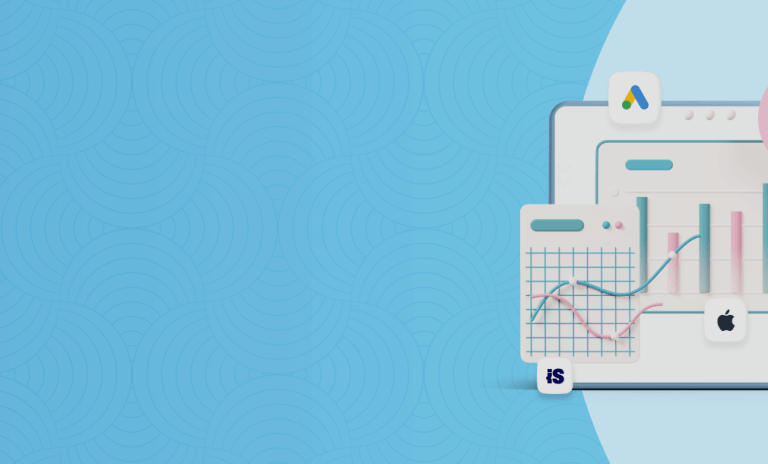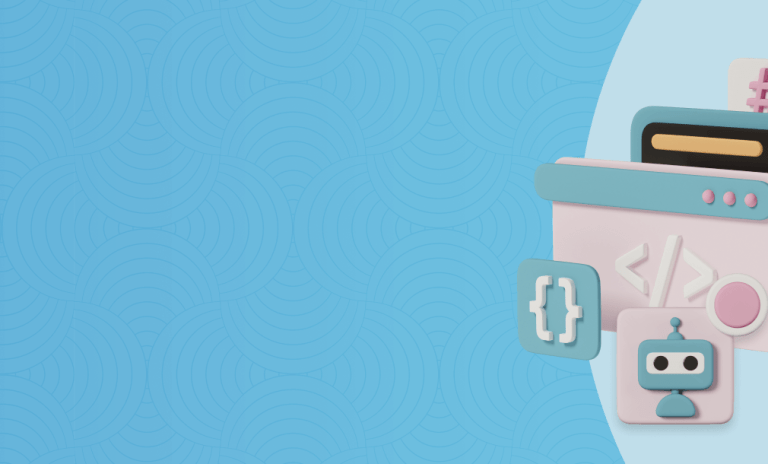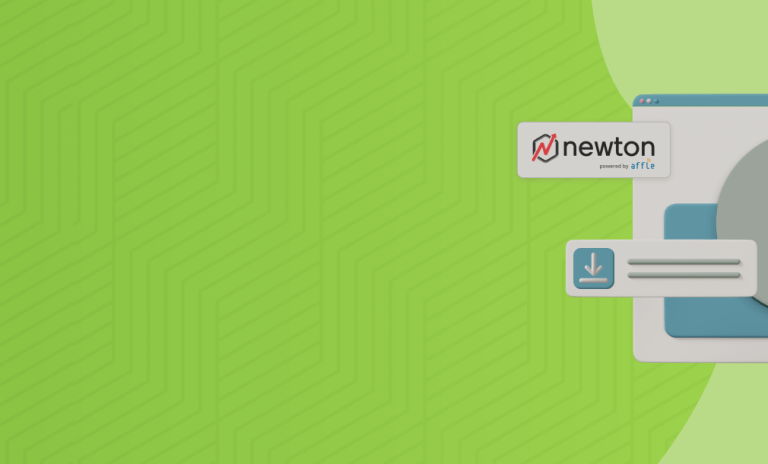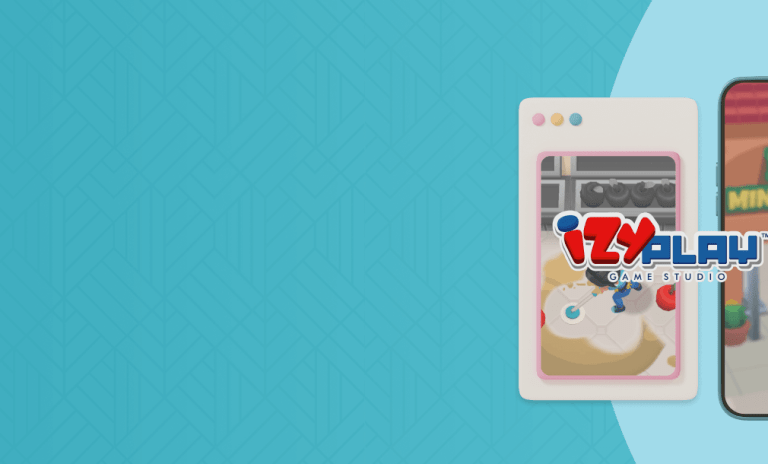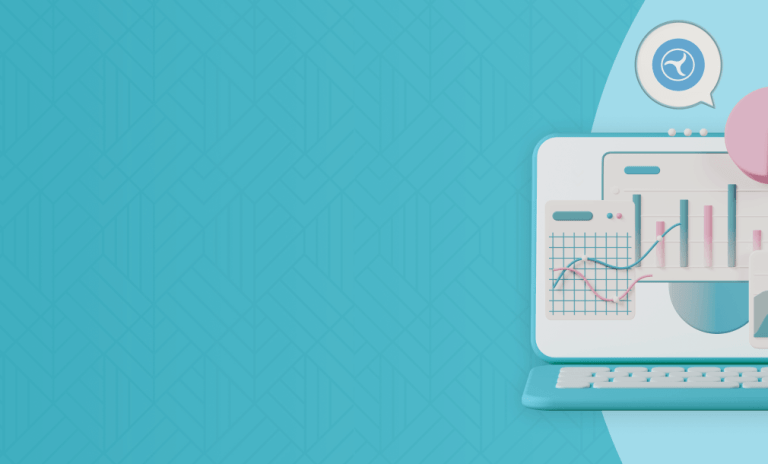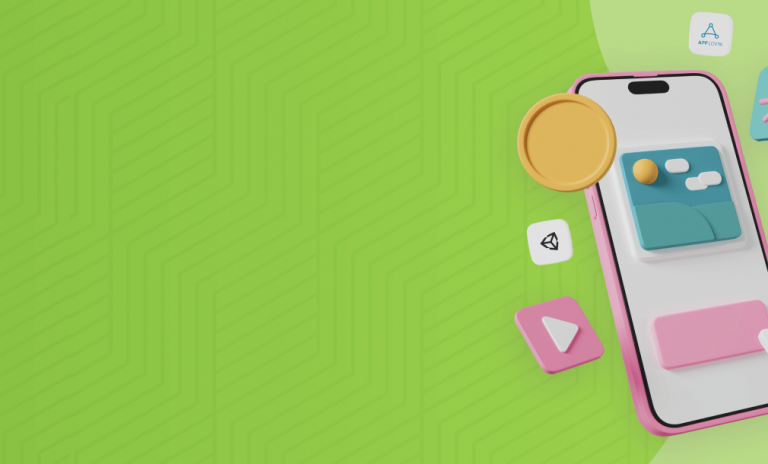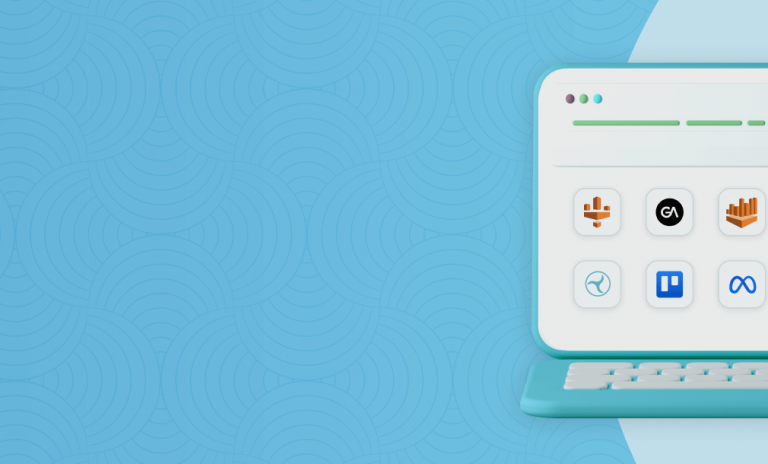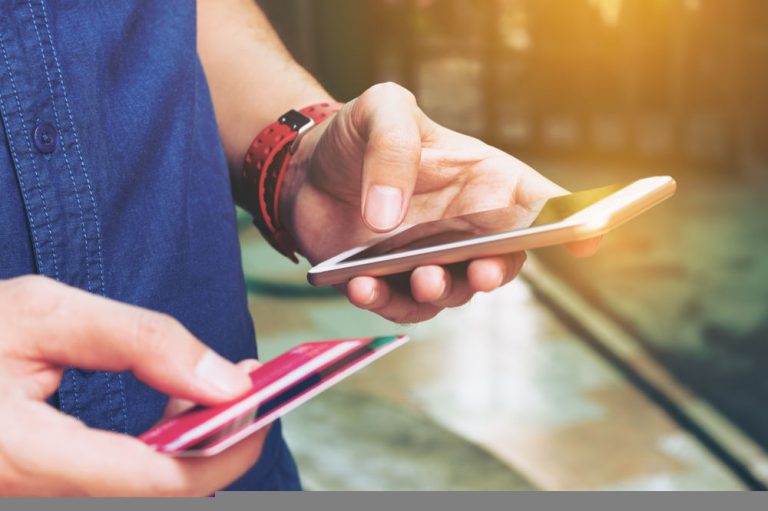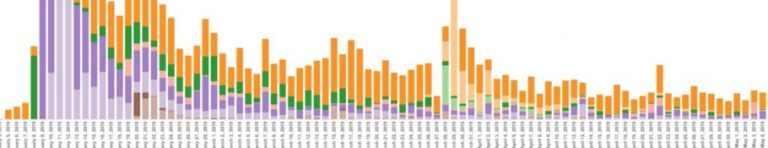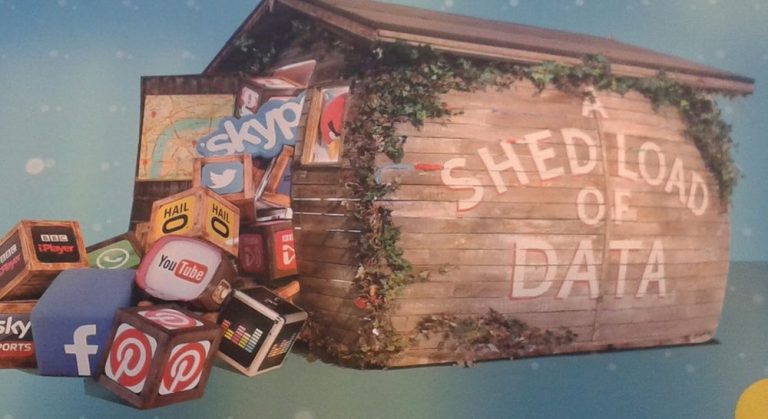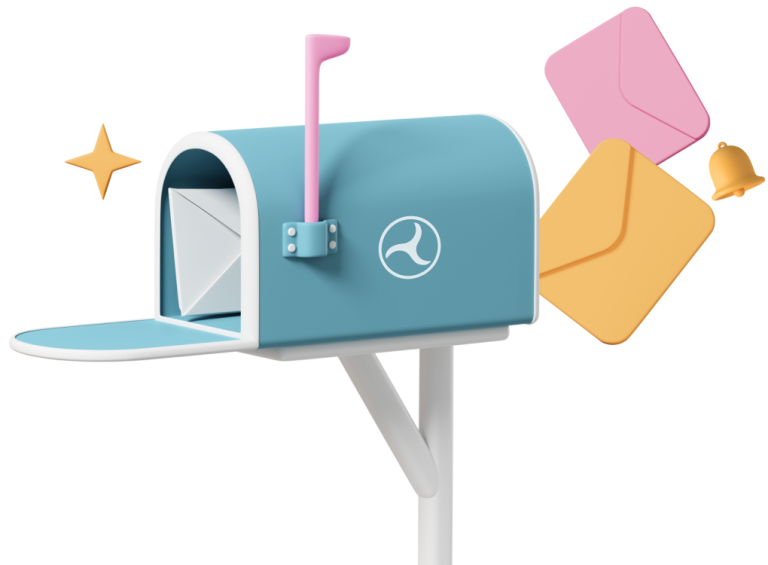Sunny Cha
10月 19, 2017
New iOS Features Every Developer Needs to Know
Last year’s iOS update gave developers two new toys: 3D touch and third-party integration for Siri. But this year, the iPhone 8 and X are offering many more additions.
Apple’s new hardware and OS features should be interesting both for immediate development and for the future — especially ARKit. After going through the entire list of new iOS features, here are the highlights that caught our eye the most.
General updates: the new App Store, discoverability, and features
Discoverability is at the core of the App Store’s first major design overhaul since its creation in 2008. Blog-style content like how-to guides, interviews, and curated lists are made by editorial teams in an effort to increase coverage for smaller apps that otherwise wouldn’t make a dent on the charts. But other than working towards getting a feature, developers also have a little tweaking to do with the recent changes to the app pages.
App store optimization is more important than ever. The new character limitations for titles, subtitles, and descriptions force developers to be more concise. Video previews come to the forefront with autoplay enabled for each app page. Developers can also choose in-app purchases to feature on the page, which users can buy without opening the app.
ARKit brings AR to life
Out of all the features announced for the new iPhone, few get developers as excited as the ARKit. Apple’s new framework is reportedly easier to work with than Google Tango or Microsoft Hololens, which means that we might be seeing Pokemon Go-quality apps on the market soon. Wareable has a good rundown of ARKit’s detail and its experimental apps so far, which include photo editing and emojis, mapping and a real-life MOBA called The Machines.
Drag and Drop organizes organization
Drag and drop makes it easy to move files, text, and images from one app to another. Users can bypass the clipboard directly, and several apps like Goodnotes have already implemented the feature cleverly by converting handwritten notes into text when dragged onto other apps. Developers can use this feature to make it easy for users to multitask, hopefully ingraining their app into a user’s daily routine in the process.
AirPlay 2 drops the bass in every room
Multi-room sound systems just became easier to set up with the AirPlay 2 protocol. The new feature allows iOS devices to connect to any speaker that supports AirPlay 2, and send audio to multiple speakers inside their homes through music apps like Spotify or Deezer. Companies like Bose and Denon are already creating AirPlay 2 compatible speakers.
iPad only: home dock
The home dock on the iPad lets users switch between apps without going back and forth from the home page. Additionally, the Split View lets users multitask more efficiently, loading apps like Evernote and Goodreader/YouTube side-by-side.
iPad only: Apple Pencil
Apple Pencil users can write or doodle directly onto emails. The text in Notes also move around the Apple Pencil, and you can directly make notes on PDFs and screenshots. It’s easy to imagine the future of the Pencil, extending beyond note-taking and possibly into games. And with the power of the A11 Bionic Chip, we may be seeing stylus based-games similar to Nintendo DS classics like The Legend of Zelda: Phantom Hourglass and Etrian Odyssey making the iPad a legitimate gaming device.
There are other new features to be found in iOS 11, and developers should be certain to explore all of the new options to come up with creative ways for integrating some of them into their apps. Taking advantage of new features is not only a great way to attract new users, but it can also help attract Apple’s attention as well and it might just help your app get featured!